Education Workflow Automation: A Step-by-Step Guide for Schools & Colleges
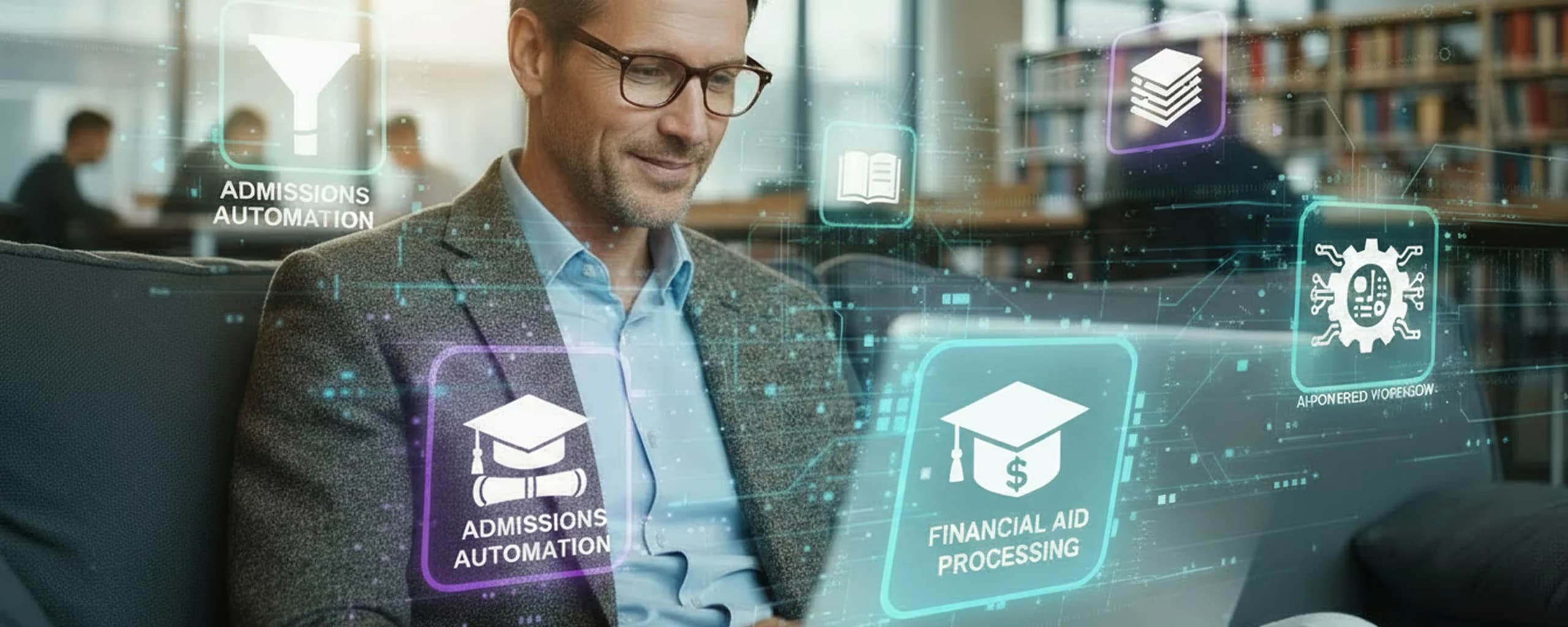
Education Workflow Automation is reshaping how schools and colleges operate. Manual processes like admissions, grading, or transcript requests eat up staff hours and leave room for error. With automation, these tasks become digital, faster, and more accurate.
A recent survey found that 42% of educators saved significant time on administrative work with workflow automation. Institutions adopting it report efficiency gains of up to 70%. Yet only 35% of education leaders have adopted advanced AI automation.
This guide takes you through each step of implementing Education Workflow Automation in a way that works for schools and colleges of all sizes.
Why Education Workflow Automation Matters
Automation isn’t just about convenience. It directly improves both institutional performance and student success.
- Higher education institutions have reduced manual steps by 80% with automation.
- Student retention has reached 97% in some schools using digital workflows.
- Staff report less burnout and more focus on teaching instead of paperwork.
By digitizing forms, streamlining approvals, and adding real-time analytics, schools and colleges create smoother operations and stronger learning environments.
Step 1: Identify Processes to Automate
Every school has dozens of workflows, but not all need automation right away. Start with high-impact, repetitive tasks.
Examples include:
- Admissions and enrollment: Collecting forms, verifying documents, sending confirmations.
- Attendance tracking: Recording daily presence, integrating with student information systems.
- Assignments and grading: Streamlining submission, grading, and results release.
- Certificates and transcripts: Request intake, approval, and issuance.
- HR and staff processes: Leave requests, payroll inputs, performance reviews.
- Procurement: Resource and equipment requests with approvals.
Pick processes that consume the most staff time or frequently cause errors. Automating them first ensures quick wins.
Step 2: Map Current Workflows
You can’t improve what you don’t understand. Document how processes run today.
For each workflow, answer:
- How many steps are involved?
- Which departments or people are part of it?
- What documents, approvals, or data are exchanged?
- Where do delays and bottlenecks occur?
For example, an admissions process might involve 12 steps across four departments, with delays at document verification. Mapping this creates a clear picture of where automation can cut time.
Step 3: Set Goals and Outcomes
Define what success looks like before implementing automation. Without measurable goals, improvements can be hard to track.
Possible targets include:
- Reduce admissions processing from 10 days to 3 days
- Improve attendance accuracy to 99%
- Cut transcript request turnaround from 2 weeks to 3 days
- Increase staff productivity by 30%
Link each goal to a specific metric. This way, you can measure ROI and make adjustments later.
Step 4: Select the Right Automation Platform
The right platform makes or breaks your project. Consider these factors:
- Integration: Ensure it connects with SIS, LMS, HR, and finance systems already in use.
- Ease of use: Look for no-code or low-code options so staff can build workflows without IT dependency.
- Security: Must include role-based access, compliance with FERPA in the U.S. or NEP policies in APAC, and data encryption.
- Analytics: Provides dashboards and reports for tracking performance.
- Scalability: Can grow from one department to institution-wide use.
Platforms like Isometrik AI focus on creating efficient workflows with minimal IT overhead, making them practical for schools of any size.
Step 5: Build Digital Workflows
Once you have a platform, start digitizing. This means replacing manual steps with automated ones.
Examples:
- Admissions: Applicants fill out an online form. The system automatically checks required documents and routes them to the admissions officer. Notifications go out instantly to applicants about missing information.
- Leave requests: A teacher submits a request through a digital form. It automatically routes to the head of department, then HR, with email alerts at each step.
- Grading: Students upload assignments online. The system logs submission dates, allows digital grading, and shares results through the portal.
Use triggers and rules to route information automatically. Add reminders so no step gets stuck waiting.
Step 6: Assign Roles and Responsibilities
Automation doesn’t remove people from the process. It redefines their role. Clearly define who owns each stage.
For instance:
- Admissions staff review flagged applications while the system handles complete ones.
- Faculty approve final grades but no longer need to enter scores manually.
- HR reviews exceptions in leave requests while the system auto-approves standard ones.
Dashboards give transparency so staff know what’s pending and who is responsible.
Step 7: Test and Launch
Before rolling automation across the campus, run pilot tests.
Steps for testing:
- Select one department, like admissions.
- Run both manual and automated versions side by side.
- Collect data on turnaround times, error rates, and staff satisfaction.
- Adjust workflows based on gaps or feedback.
Once stable, expand to the next department. This phased approach builds confidence and avoids disruption.
Step 8: Monitor, Refine, and Scale
Automation is an ongoing process. Regularly track metrics such as:
- Average completion time for each process
- Error rates in data entry or approvals
- Number of student or staff complaints
- Usage rates of the new system
Gather feedback from faculty, staff, and students. Use analytics to pinpoint bottlenecks and refine workflows. Scale successful processes from one department to institution-wide adoption.
Immediate Areas for Impact
Based on data from institutions already using Education Workflow Automation, these areas deliver the fastest results:
- Admissions and onboarding: Cuts turnaround from weeks to days.
- Attendance and grading: Improves accuracy and reduces faculty workload.
- Certificates and transcripts: Speeds up issuance while ensuring compliance.
- HR and payroll workflows: Automates staff requests and reporting.
- Procurement and budgeting: Reduces waiting times for resource approvals.
Key Benefits of Education Workflow Automation
- Time savings: Automation cuts repetitive work, freeing staff to focus on teaching and mentoring.
- Reduced errors: Digital processes minimize mistakes from manual data entry.
- Better compliance: Automated audit trails simplify reporting and accreditation.
- Improved student engagement: Faster, personalized communication boosts satisfaction.
- Scalability: Workflows adapt as institutions grow or policies change.
Final Thoughts
Education Workflow Automation is moving from an option to a necessity. Schools and colleges that automate see faster turnaround, fewer errors, and better student outcomes. With efficiency improvements reaching 70%, the payoff is clear.
Platforms like Isometrik AI provide accessible automation without heavy IT requirements. By starting small, setting clear goals, and scaling strategically, institutions can transform their operations step by step.
Ready to modernize your workflows? Education Workflow Automation with Isometrik AI can help you save time, cut errors, and improve student outcomes.